
Aegis Cloud Office 365 Backup (COB) offers reliable and secure restoration of Microsoft 365 data backup, which includes Microsoft Exchange, Microsoft SharePoint and Microsoft OneDrive from Microsoft 365 cloud to Aegis cloud.

A cloud includes web-based computing services that are hosted outside of your organisation. With cloud-based services, your IT infrastructure resides off your property and is maintained by a third-party company. With Microsoft 365, for example, information is stored and managed remotely on servers owned by Microsoft.
Since your documents are stored on secured servers, your documents and programs are safe even if your hard drive crashes.
While Microsoft 365 Malaysia does not retain data unless manually deleted, it is not considered a data backup or recovery solution. Moreover, the Microsoft 365 retention policy does not specify how the restoration process would be. Chances are, there’s no guarantee of a complete and speedy recovery of lost data.
Yes, if you wish to manage and restore data remotely and quickly. Microsoft does not guarantee successful data restoration because recoverability is not a priority in their service-level agreement.
However, Aegis COB offers users convenient backup, monitoring, and retention without relying on IT workers to perform routine tasks.
Once you delete a file intentionally or unintentionally, it moves to the ‘Hidden Deleted Items’ folder, where it will be permanently deleted after 30 days. Users cannot manually modify retention tags, as each Microsoft 365 solution has its own rules to maintain.

