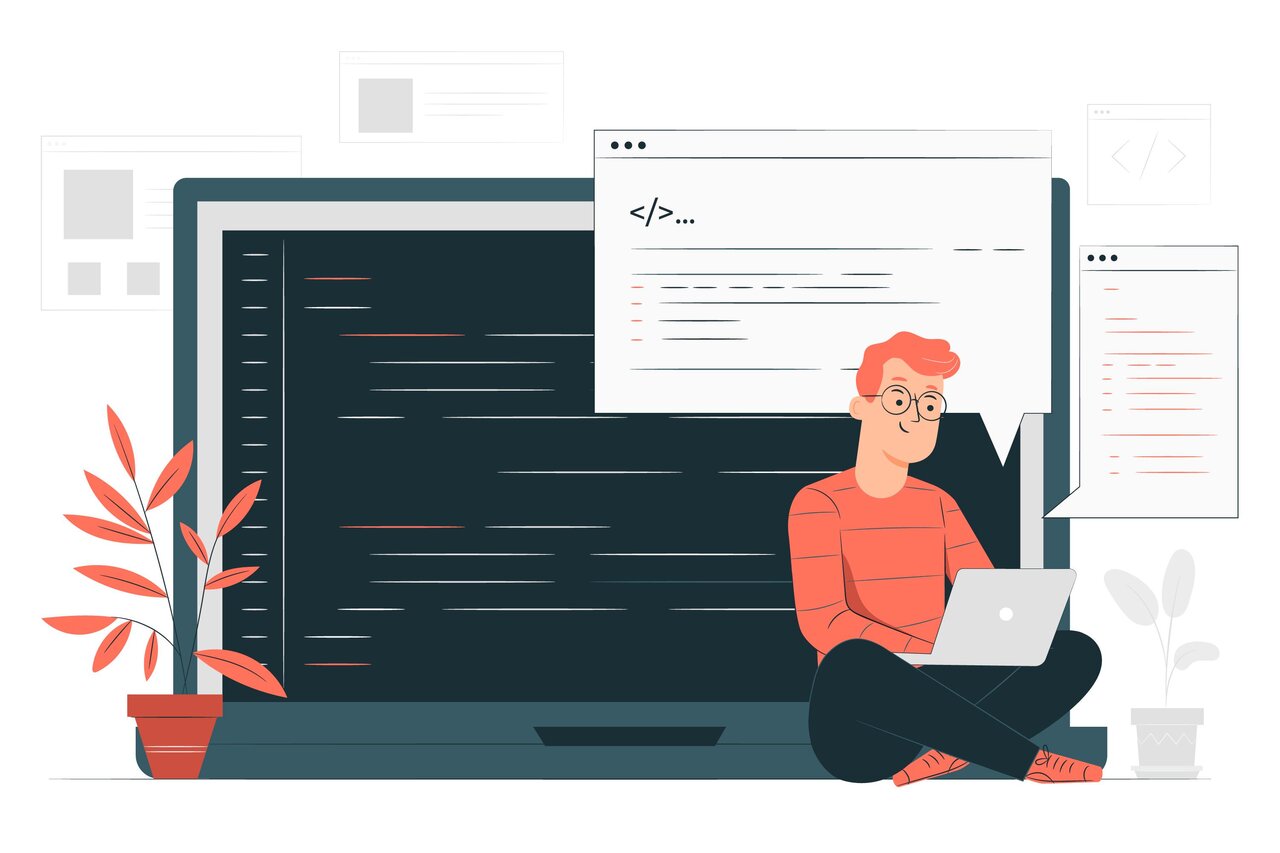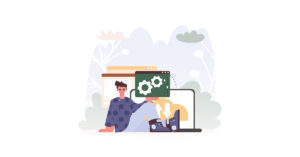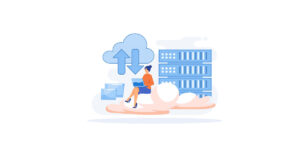The continuous advancements of technology do not come without risks, especially concerning malicious code. Malicious code is a serious threat to computer systems, purposed explicitly for exploiting or creating vulnerabilities.
This malicious software could cause a myriad of complications for you, including data theft, security breaches, extortion — shall we go on? Consequently, it’s important to understand how the code operates so you can detect, remove it and prevent system damages.
What is a Malicious Code?
Malicious code, or malware for short, is a “language” perpetrators communicate to infect computer systems. In short, any harmful computer program that serves to destroy your corporate network and data intentionally is known as malware.
Malware infiltrations are incredibly dangerous because they are unrestricted to manual methods, able to replicate and spread themselves. However, other types of code require human interaction, such as prompting downloads from users.
When your company is stricken with malicious code, it may very well result in:
- Data corruption
- Extortion through the demand for ransoms
- Theft of confidential information
- Loss in credibility
But don’t worry, there’s still time to protect yourself and your business! Let’s examine the different types of malware and how they work.
7 Common Types of Malicious Code
Malware comes in multitudinous classifications, each with its own application area and focus. Yes, even hackers have their respective modus operandi.
1. Worms
Worms are perfectly capable of self-replicating and self-spreading, infecting one computer to the next without end-user action. Once this malicious code infiltrates your system, it can grow its depredation throughout the entire network, from device to device.
2. Viruses
Another code that can clone itself depending on the infection method, viruses bind themselves to a legitimate program for execution. These harmful codes travel via file downloads or documents and can modify host files.
Subsequently, the virus could damage the application’s core functionality, disable access to users, and corrupt precious data.
3. Trojans
Trojan horses are decoy files that appear legitimate to deceive users of their malicious payloads, usually carrying viruses, backdoors, ransomware, or other codes. This threat requires user action to download a program or file to execute, then inconspicuously breaching your computer systems’ security.
4. Ransomware
This form of malware usually comes as an email attachment or a malicious website. When an unsuspecting victim downloads it, ransomware encrypts files on the user’s machine or across the network infrastructure.
Then, a popup display threatens to hold the data “hostage” and restricts access until a ransom is paid.
5. Spyware
As its name suggests, this malware spies on your devices’ activities, discretely gather sensitive information and transmit it to a third party without your consent. A common type of spyware is a keylogger, which tracks your keystrokes and subsequently sends your login credentials to the hacker.
6. Rootkits
A rootkit infiltrates a target system while granting the attacker access to sensitive data. This customisable malware can even modify system configurations with the victim unaware of its presence.
Perpetrators primarily deploy rootkits through social engineering attacks, such as phishing emails, gaining unauthorised access upon installation. Rootkits can even undermine anti-malware software and evade detection.
7. Adware
Do you remember the early days of free software that had popup ads? Adware was born in the same era, displaying nefarious ads in an unsecured web browser to infect devices.
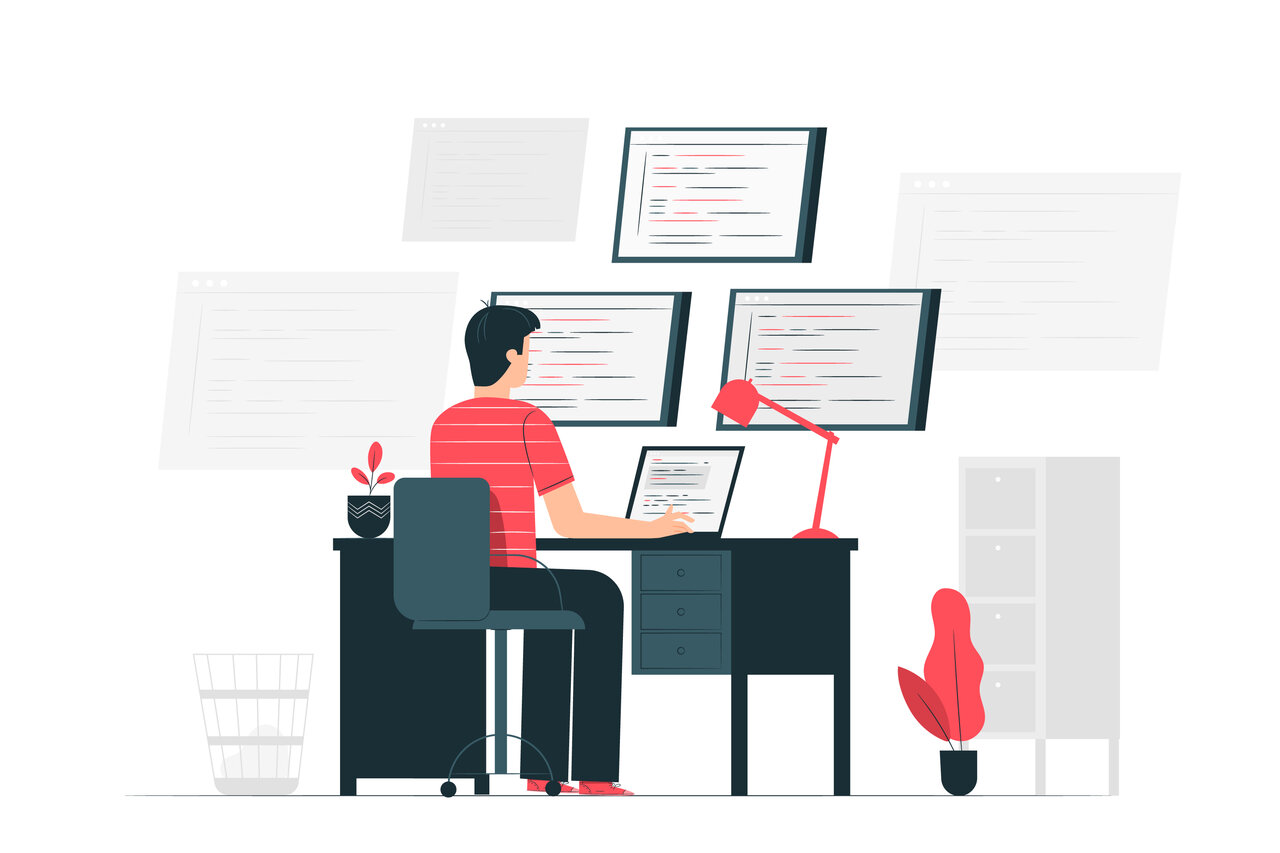
Detecting Malware
Aside from malware detection tools, there are several ways you can identify malicious code in your system. If you come across any of the following indications, ensure to perform a comprehensive diagnosis.
- Performance problems: If your computer systems often crash, slow down, or fail to perform essential functions, it could be malware.
- Strange behaviour: Your computer is doing things without your initiation. For instance, an unknown force is rendering changes to your files or sending emails from your account. That unknown force is most likely malware.
- Suspicious activities: Your internet traffic may suddenly increase, or mysterious files appear on your hard disk.
Removing Malware
There are ways to remove dangerous code if you realise you’ve been the target of malware. Accordingly, you could engage a tech expert to remove malware from your system manually or try some of these techniques:
- Perform a complete scan on your device and use an antivirus solution for removal.
- Uninstall any vulnerable software and download the latest version with tighter security updates.
- Delete any suspicious files and clear the cache on your browser.
Preventing Malware Attacks
Just because you can remove it, doesn’t mean you shouldn’t take measures to prevent it. Here are some proactive steps to take:
- Install antivirus and anti-malware software with automatic updates, malicious code detection and removal features, and web-browsing security.
- Don’t neglect routine maintenance to ensure your systems, plug-ins, and critical software are always updated.
- Practice secure browsing when it comes to unnatural URL links and attachments.
- Exercise caution when using public data connections from WiFi hotspots that don’t require authentication. Attackers sometimes exploit public networks to deliver malicious code.
- Utilise data backups to safeguard critical applications and data, thus ensuring 24/7 access and recovery.
Aegis Data Backup Solution provides foolproof cloud backup and disaster recovery services to empower businesses in the fight against malware. Moreover, clients can take advantage of our recent promotions on cloud DR, endpoint backup, and Office 365 backup.