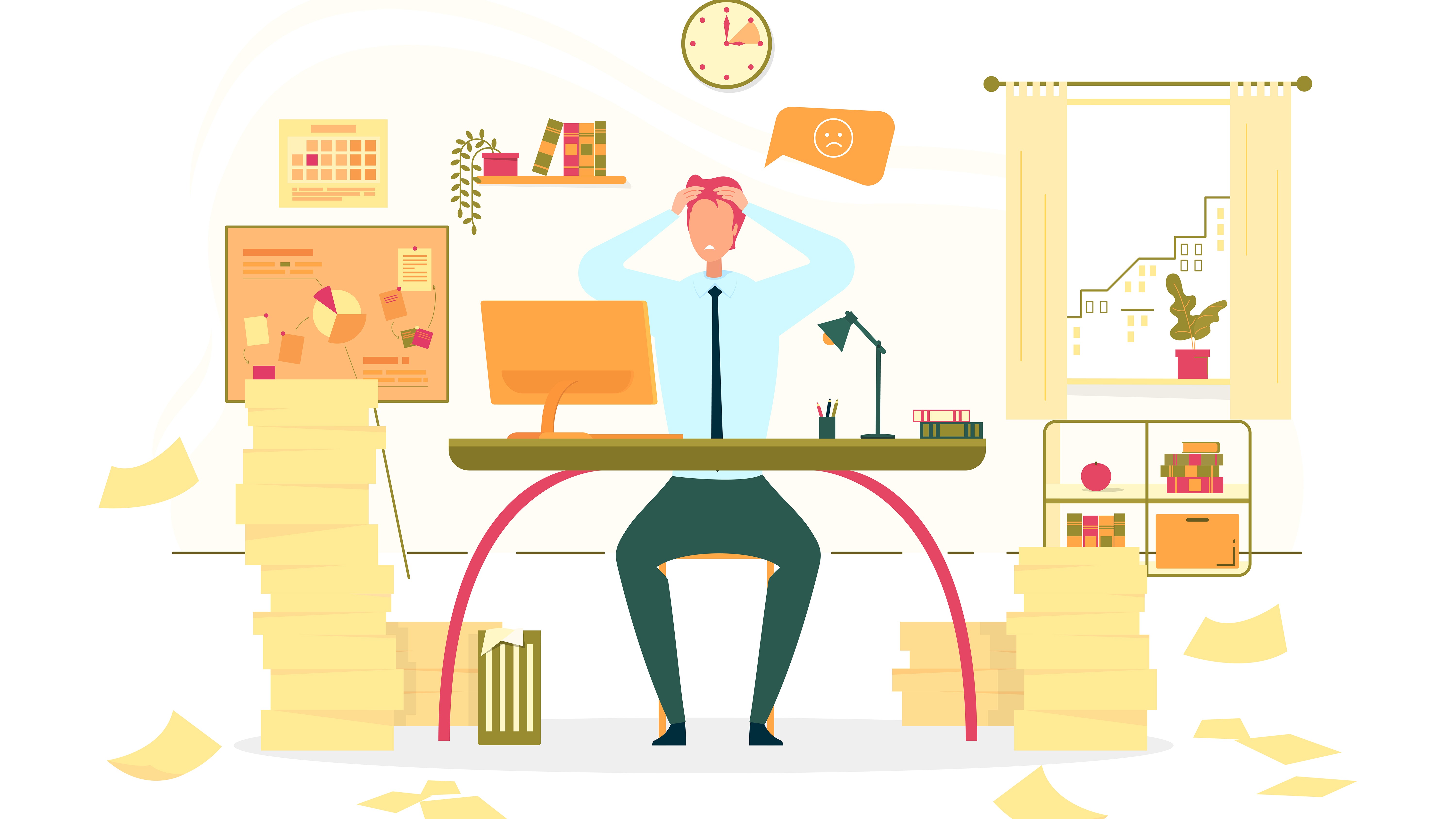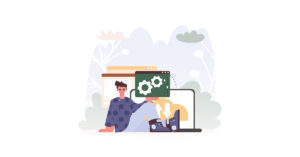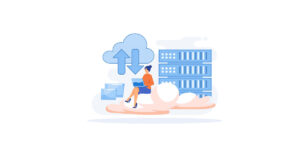As human beings, we are built on flaws. We perpetuate human errors; accidentally deleting files, misplacing our laptops and phones and even forgetting to backup data. If only Ctrl+Z could be applied in real life to prevent the threat of human error.
Once you have lost sensitive information from your business, best believe it’ll take a lot of money to recover rather than a trusty undo button. Unlike in movies, the main culprit of business data loss isn’t complex security breaches or data corruption — it’s human error.
Human error is the primary cause of business data loss; the grave mistakes employees make in their course of work. In this post, we will be exploring the top contenders of human error resulting in data loss, and how you can prevent your business from these catastrophes.

Accidental Deletion
We use our laptops and mobile devices for important work in our daily business lives. As straightforward as it is to save a file, we can also delete it with a simple, accidental click. It is also possible to overwrite critical business files. Aside from this, email and system file deletions are typical user errors that cause data loss as well. Because of our human flaws, file deletion is inevitable.
Failing to Backup Data
Circumstances are unpredictable. At some point, we all experience a complete system crash. You can often rescue and restore it, but why take the risk?
Failure to back up your computer is the most prevalent cause of data loss due to human error. Fortunately, we can prevent this by scheduling daily automatic backups for critical data.
Incremental backups are smaller and faster compared to full backups, but you may need multiple backups to restore the system entirely.
Loss of Hardware
When you’re slaving away day and night, you may carry equipment with you on business travels, including your laptop, smartphone, camera or any other devices that store data locally before being reconnected to the server. What happens when you lose these devices? You would be scrambling to recover your data.
Instead of only saving your work files on your laptop or document folder, you should set up automatic backups and select a cloud-based server. Google Drive is a free and accessible server that enables you to easily share files and data with your team when working remotely. However convenient this service is, it’s not a long-term solution. It’s best to opt for scalable cloud-based servers that can increase your company’s efficiency and are overall more reliable.
Offsite Cloud Backup
While it’s impossible to eradicate or foresee the threat of human error, a secure cloud backup and recovery service can protect your business from detrimental data loss. Aegis Cloud Endpoint Backup (CEB) offers businesses an automatic cloud backup solution to protect data in your endpoint devices, such as desktops, tablets and smartphones, by providing unlimited cloud backup storage to Aegis Cloud. Aegis also provides a platform for cloud disaster recovery services, which can be useful in developing a recovery plan in case of future breaches and losses.