
A cloud backup/restore service powered by 1PAT, that caters for on-premise or cloud and equipped with complimentary unlimited DR resources.
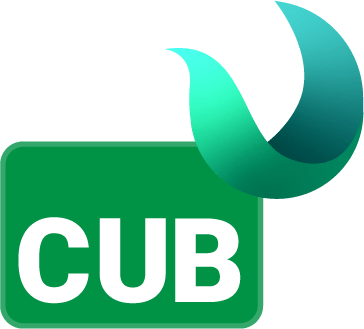
A cloud backup service that integrates with existing backup software to provision off site backup bundled with complimentary unlimited DR resources.
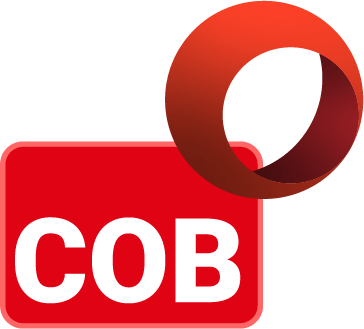
A cloud backup service that provides the ability to backup/restore client’s Office 365 data.

A cloud backup service that targets client’s devices such as PCs and laptops.
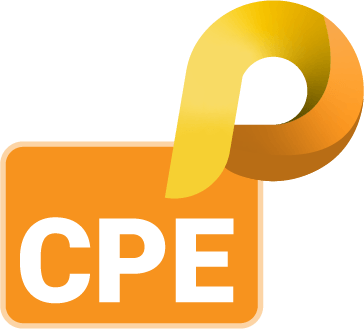
A cloud hosting services that includes complimentary Disaster Recovery services with hourly virtual machine (VM) replication and daily backup with retention to the secondary site.

A cloud backup/restore service powered by 1PAT, that caters for on-premise or cloud and equipped with complimentary unlimited DR resources.
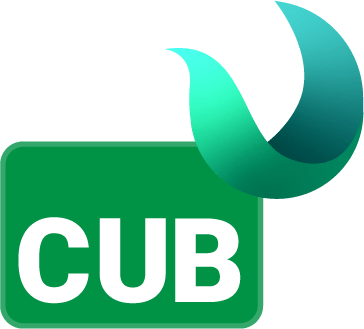
A cloud backup service that integrates with existing backup software to provision off site backup bundled with complimentary unlimited DR resources.
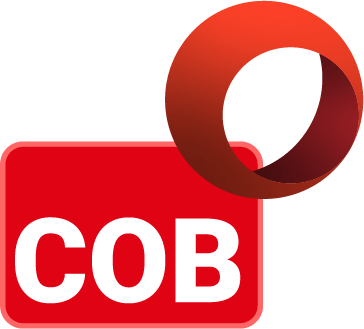
A cloud backup service that provides the ability to backup/restore client’s Office 365 data.

A cloud backup service that targets client’s devices such as PCs and laptops.
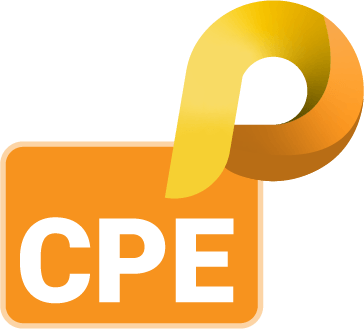
A cloud hosting services that includes complimentary Disaster Recovery services with hourly virtual machine (VM) replication and daily backup with retention to the secondary site.












As your business grows, it is best to adopt cloud technology to store your backup files securely and safely.
Developing a cloud strategy begins with outlining your needs to decide what cloud model can satisfy your business objectives.
One of the major advantages of working with a cloud service provider is that they handle your data transition for you. However, having some IT expertise in-house is helpful for a smooth transition.
Migrating workloads from one cloud to another is a lengthy and costly process. It is recommended to consult an expert, like Aegis, for a seamless cloud migration process.

