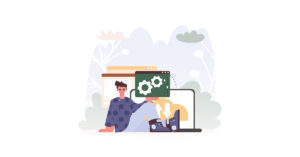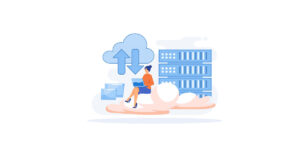It’s 2022; cloud server solutions have superseded portable storage devices like hard drives in business use. Because why save files on limited storage spaces when you can utilise the cloud and access data anywhere?
The upsides to cloud storage are anything but trivial: infinite capacities, continued access during system failures, and no clutter on your computer! Backing up important data has never been more seamless.
However, as alluring as the benefits may be, there are some disclaimers to cloud computing. It’s worth noting that security concerns are a given, and data protection is always a must.
What is a Cloud Server?
These days, utilisation of the cloud is everywhere. We might not be aware, but we engage cloud services every time we use tools like Google Docs, Dropbox or Microsoft 365 applications.
In the simplest terms, the cloud is a remote location to store data. So instead of saving files on personal devices, businesses are increasingly storing data on servers hosted by third-party cloud providers.
This series of servers resides in data centres all across the country. Users can then access their data from internet-enabled devices at any time and place.
Is a Cloud Server Really Secure?
Although cloud providers have more robust security measures up their sleeves, it’s natural to worry about data vulnerability. Cybercriminals frequently loom with strategic attacks, and protecting data out of your reach can feel impossible.
But the truth is that cyber thieves are better off targeting confidential information on your computer via phishing emails and malware. They could infiltrate your devices or even freeze your computer to restrict data access until you concede a ransom.
On the other hand, cloud infrastructures by third-party companies are more potent at safeguarding sensitive information from unauthorised access.

How to Ensure Your Data is Safe in the Cloud
While there are specific criteria to uphold when choosing a cloud service provider, the best practices for data security are more or less the same. This next section will go through some critical tips for securing your data in the cloud.
1. Back-Up Your Data Locally
Backing up data is central in data management, even when using the cloud. Ideally, your information shouldn’t be housed on only one cloud server; you should have multiple digital copies in local storage.
That way, you can access your data even when the cloud server goes offline or when the original copy is compromised. There is also the question of a power surge, hardware failure, robbery, and natural disaster—is gaining access still possible?
The answer is yes, as most cloud providers practice redundancy by copying and storing data on different sites. Luckily, you can work with yours to determine the level of necessary redundancy depending on your company’s needs.
2. Be Smart with Passwords
Did you know that 75% of cyberattacks on corporate networks are due to weak passwords?
Passwords are the battle frontlines of your home, so you better ensure that no hacker can crack through. Best-case scenario, a strong password may discourage cybercriminals from attempting to break your sturdy lock.
While devising and remembering complicated passwords can be a headache, the trouble could mean it’s working. Here are some quick-fire tips for creating a secure password:
- Make sure there are at least eight characters.
- Combine letters, symbols and numbers in an atypical configuration.
- Avoid using identifying information, including intimate names and birthdays.
- Try not to apply the same password for different accounts.
Besides coming up with an uncrackable sequence, it’s also smart to change your passwords frequently. And be careful not to reuse or share them!
3. Encrypt Your Data
Another crucial step is making sure your cloud service provider encrypts your files. As a result, hackers will have a more challenging time stealing data, which mitigates security breaches by a wide margin.
With preliminary layers of encryption on your local hardware and in the cloud, you can protect your information from service providers as well.
Read More: Top Questions You Should Ask to Evaluate Your Cloud Service Provider
4. Enable Two-Step Verification
Setting up two-factor authentication also serves as extra protection to prevent hackers from obtaining sensitive information. If you’re not familiar with 2FA, this tool requires an additional action on a separate device when logging into accounts.
Thus, accessing your cloud data wouldn’t be a mere username and password away, as you still need a verification code. This ensures extra protection for your data even when hackers get ahold of your password or details.
5. Read the Fine Print
It has become a bad habit for us to glance through the terms and conditions in software contracts. However, paying attention to the user agreement is essential before signing on with any cloud provider.
Generally, this piece of document details information about how your data is stored, protected and used. You could be giving third-party permission to distribute your information without knowing it.
Be sure to stay well-informed of any caveats and always read the updated privacy policies by your service provider.
6. Ensure Security Testing
Lastly, your cloud provider should never overlook continuous testing of their servers and network. There’s no guarantee that your provider’s defences are strong enough to withstand modern breaches, malware, and viruses without security testing.

Aegis Cloud Data Protection and Disaster Recovery
Aegis is an experienced cloud service provider with an assortment of cloud backup and disaster recovery solutions on its belt. Complete with centralised backups and encryption while adhering to the 4-3-2 backup rule, rest assured your data is safe from malware attacks, unforeseen disasters, and inadvertent deletions.
Additionally, Aegis provides complimentary cloud disaster recovery (DR) services to ensure infrastructure redundancy and minimal downtime. All your data would be stored locally in Aegis’ impenetrable data centres located in Malaysia, addressing data sovereignty and promising continued access no matter what.
Learn more about our cloud services, and don’t miss out on Aegis’ latest promotions on cloud DR, endpoint backup, and Office 365 backup.