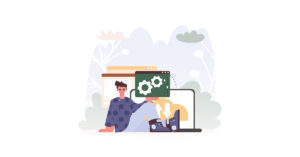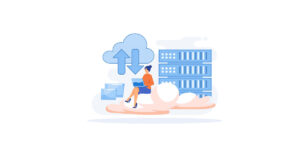Are you concerned about the security of your Microsoft 365 environment? Fret not, as we have curated a list of Microsoft 365 tips to help!
By following these measures, you can strengthen your organisation’s defences and keep your sensitive information safe. Continue reading to discover effective Microsoft 365 tips that will ease your security concerns.
5 Essential Microsoft 365 Tips for Enhanced Security

1. Implement Multi-Factor Authentication (MFA)
With the increasing sophistication of cyber threats, relying solely on passwords for authentication is no longer enough to keep your Microsoft 365 accounts secure.
To enhance the security of your Microsoft 365 accounts, a helpful Microsoft 365 tip is to enable multi-factor authentication.
Even if your passwords are compromised through phishing or data breaches, it prevents unauthorised access to your Microsoft 365 accounts.
This is because attackers would have to bypass an additional verification step, such as a fingerprint scan, to gain entry.
Moreover, enabling multi-factor authentication in the Microsoft 365 ecosystem is simple. For individual users, they would need to link their accounts to a secondary verification method.
An example is the Microsoft Authenticator mobile app, which generates temporary codes for users to log in to their accounts.
Administrators also have the option to enable multi-factor authentication for the entire organisation or specific user groups.
This ensures consistent security measures across the board and simplifies the management of multi-factor authentication.
2. Regularly Update & Patch Software
Another Microsoft 365 tip is to regularly update and patch your Microsoft 365 software to maintain its security and functionality.
By doing so, organisations can address vulnerabilities and safeguard their data and systems from potential threats.
Microsoft, the provider of Microsoft 365, actively monitors and investigates security vulnerabilities in its software. When vulnerabilities are discovered, the company develops and releases patches and updates to fix these issues.
These updates not only address security gaps but also enhance the software’s performance, stability, and overall user experience.
Therefore, enabling automatic updates is highly recommended to ensure that your organisation’s Microsoft 365 applications and systems promptly receive the latest security updates.
Read More: Microsoft 365 Data Loss: Common Causes and Prevention Strategies
3. Manage Guest Access
The third important Microsoft 365 security tip is to limit guest invite access. By default, Microsoft 365 allows users to invite external guests to join teams, channels, and shared documents.
While guest access can facilitate collaboration with external partners and clients, it can also introduce security risks if not properly managed.
Unauthorised users could gain access to sensitive information or misuse shared resources, potentially compromising your organisation’s data integrity and security.
As a result, to address this vulnerability and enhance your security posture, consider restricting guest invite access to maintain tighter control over who has access to your organisation’s resources.
To block guest invite access in Microsoft 365, follow these steps:
- Firstly, sign in to the Azure portal with your administrator credentials.
- Next, navigate to the ‘Azure Active Directory’ section and select ‘User Settings’.
- Look for ‘External Users’ and then select ‘Manage external collaboration settings’.
- Select the guest user access restriction option that best meets your organisation’s needs on the ‘External Collaboration Settings’ page.
- Finally, save the changes.
Read More: Don’t let security concerns hinder your business
4. Enable Mailbox Auditing
Mailbox auditing is a valuable feature in Microsoft 365 that allows you to track and monitor user activity within Exchange mailboxes.
By enabling mailbox auditing through the Exchange Admin Centre, you gain visibility into actions performed by mailbox users, enhancing security and compliance within your organisation.
Here are three benefits of enabling mailbox auditing:
- Security Enhancement
- Mailbox auditing helps identify and investigate suspicious activities within Exchange mailboxes, for example unauthorised access attempts.
- Compliance & Governance
- By tracking user actions, mailbox auditing assists in meeting regulatory requirements and internal governance policies.
- It provides an audit trail of activities related to sensitive information, helping businesses demonstrate compliance during audits or investigations.
- Reporting & Analysis
- The audit logs generated through mailbox auditing can be utilised for reporting and analysis purposes.
- They provide valuable insights into user behaviour, patterns, and trends, thus enabling companies to identify areas for improvement or potential risks.
5. Utilise Microsoft Secure Score
Our last Microsoft 365 tip is to incorporate Microsoft Secure Score into your systems. It is a robust tool that provides organisations with several features to enhance their security, including:
- Reporting on Security Posture
- Secure Score provides companies with a comprehensive view of security configurations, settings, and practices across their Microsoft 365 services.
- Hence, organisations can understand their strengths and weaknesses, identify potential vulnerabilities, and prioritise security enhancements.
- Improving Security Posture
- It also provides actionable recommendations and best practices for organisations to enhance security measures, reduce risks, and better protect their digital assets.
- Benchmarking & KPIs
- Lastly, Secure Score enables organisations to compare their security posture with industry benchmarks and establish key performance indicators (KPIs).
- This helps businesses align their security practices with industry standards and strive for better security outcomes.
Read More: Understanding RPO and RTO to Better Strategise Disaster Recovery
Comprehensive Microsoft Office 365 Backup with Aegis
In conclusion, implementing the five Microsoft 365 tips can significantly enhance your Microsoft 365 environment’s security and address its vulnerabilities effectively.
By prioritising multi-factor authentication, managing guest invite access, and more, you can safeguard your systems and reduce the risk of security breaches.
Aegis Cloud Office 365 Backup (COB) provides businesses with a reliable and secure solution to restore their Microsoft Office 365 data backups in Malaysia, including Microsoft Exchange, Microsoft SharePoint, and Microsoft OneDrive.
Key features of Aegis Cloud Office 365 Backup include:
- Quick data recovery
- Automatic backups
- Self service portal for easy monitoring and management
- Complete office protection
- And many more!