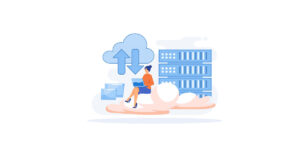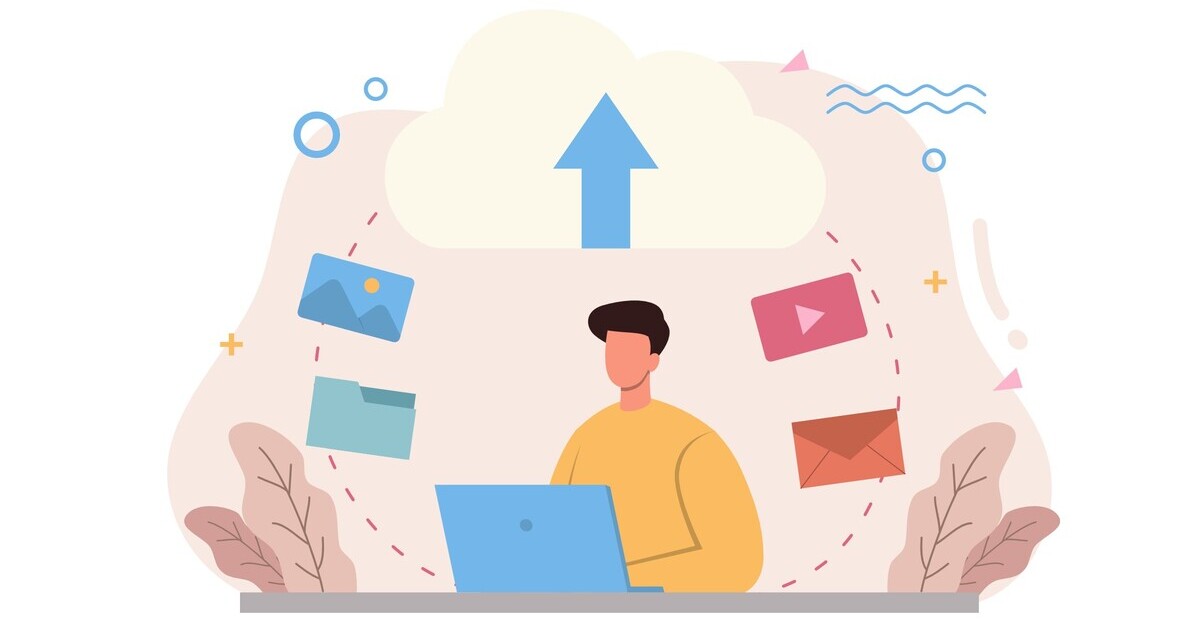Data security is becoming a growing concern for many businesses and individuals today. However, hard drive disposal is often overlooked despite being a crucial aspect of data security.
Hard drives often contain sensitive information and simply discarding it can put that information at risk.
Hackers or malicious actors may retrieve the information from the hard drive and use it for identity theft, fraud, or other criminal activities.
Therefore, secure hard drive disposal is necessary to ensure your private information remains confidential and does not fall into the wrong hands.
In this article, we outline the four essential things to remember for proper hard drive disposal to ensure that your data is safe.
4 Tips to Consider for A Secure Hard Drive Disposal

1. Erase the Data in the Hard Drive
Simply deleting files from a hard drive does not permanently remove them. Instead, use software designed to erase hard drive data.
Doing so will make it much more difficult for cybercriminals to recover any sensitive information.
2. Physically Destroy the Hard Drive
If you cannot erase the data with software, the best approach is to render the magnetic disk within the hard drive unusable to ensure your sensitive data is unrecoverable.
For example, you can drill holes into the hard drive or shred it. However, make sure to wear protective gear and dispose of or recycle the electronic components responsibly.
3. Back Up Your Data
Before disposing of your hard drive, ensure all important data is backed up to another secure location, such as a cloud storage service.
This will ensure you can still access your data even after disposing of the hard drive.
4. Consult a Hard Drive Disposal Specialist
If you need help properly disposing of your hard drive, consider using a professional hard drive disposal service.
These services specialise in securely disposing of electronic devices and can ensure that your data remains safe.
Read More: Bullet-Proof Your Disaster Recovery Plan
5. Hard Drives vs Cloud Backups
As businesses and individuals rely on technology to store and manage data, many have turned to cloud storage to back up their data.
This is because while hard drives are an effective way to store data, they have certain disadvantages.
For example, the risk of data loss due to hardware failure or damage is one of the biggest concerns associated with storing data on hard drives.
Moreover, improper hard drive disposal will leave your information vulnerable to hacking and data breaches.
On the other hand, cloud storage comes with built-in security measures, including firewalls, encryption, and secure access controls.
Additionally, cloud service providers must adhere to data protection regulations, such as the Personal Data Protection Act (PDPA).
It mandates that they must provide their clients with the necessary data protection measures to safeguard their data.
Many cloud service providers also have non-disclosure agreements (NDAs). These agreements prevent them from disclosing your data to third parties without your consent, providing additional security and privacy.
Read More: Top Questions You Should Ask to Evaluate Your Cloud Service Provider
Secure Backups with Aegis
In conclusion, backing up your data to the cloud is generally more secure than storing it on a hard drive.
With non-disclosure agreements, comprehensive data protection, and data security measures, cloud storage offers businesses and individuals a convenient and secure way to back up and store their data.
Aegis Cloud Universal Backup (CUB) is a cloud-based backup solution that allows businesses to protect their critical data with advanced features such as incremental backups, encryption, and data compression.
It is designed to meet regulatory requirements and provides businesses with a cost-effective way to ensure business continuity and disaster recovery.